Cart (0)
No products in the cart.
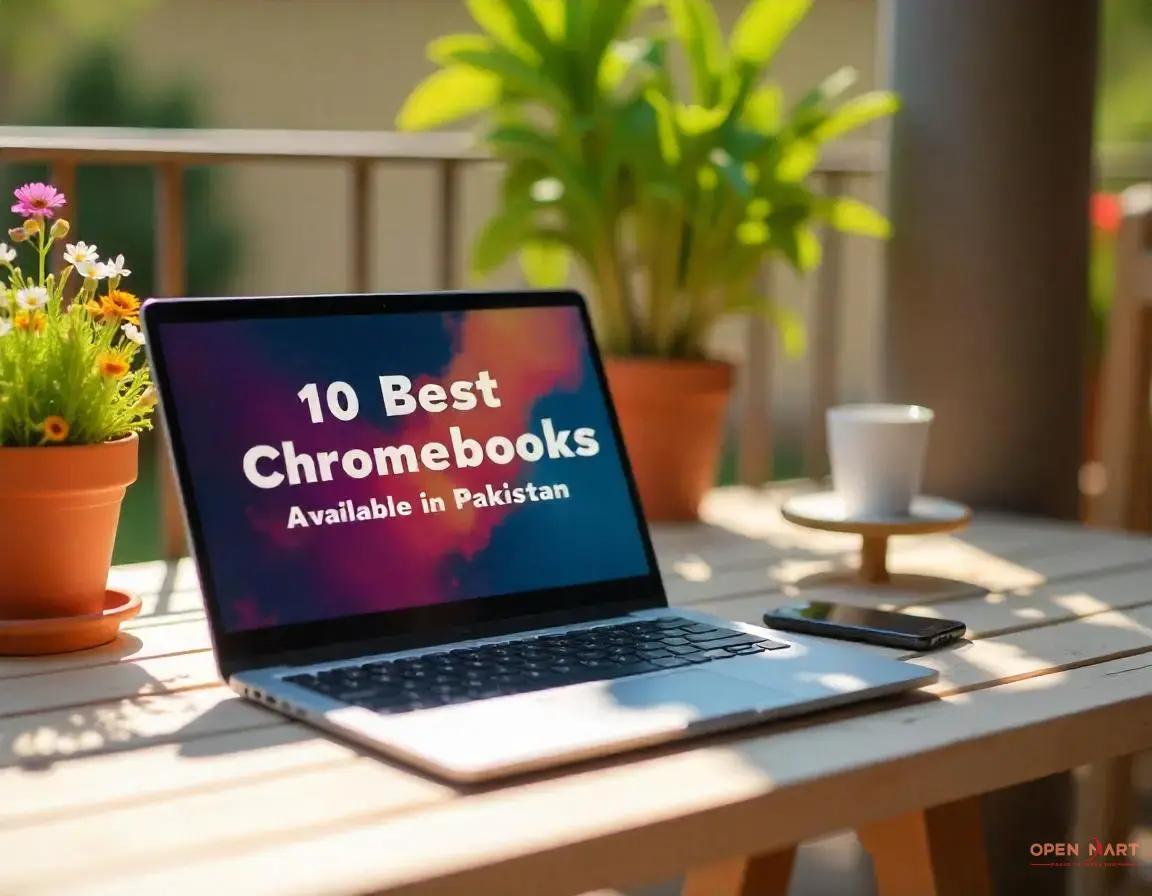
Chromebooks have gained popularity for their simplicity, speed, and affordability. In Pakistan, users are increasingly considering Chromebooks for their computing needs. This guide will explore some of the best Chromebook prices in Pakistan, providing insights into their features and costs.
Table of contents [Show]

Chromebooks are an excellent choice for students due to their affordability, security features, and widespread use in educational settings. They provide a hassle-free and accessible option for immediate productivity.
Chromebooks excel in versatility, performing almost any task that traditional laptops can handle. They rely on browser-based applications and services instead of traditional Windows or macOS software.
A well-performing Chromebook priced around $500 can deliver a faster and more streamlined experience compared to a similarly priced Windows laptop. Additionally, Chromebooks tend to be lighter and more compact.
If you already own a desktop or laptop, a Chromebook serves as an affordable and efficient secondary device, providing a reliable backup option when needed.
| S# | Chromebooks | Prices |
|---|---|---|
| 1 | Samsung Galaxy Chromebook 2 360 | Rs 188,799 |
| 2 | Acer 14″ Chromebook Enterprise Spin 514 | Rs 343,699 |
| 3 | Lenovo IdeaPad Flex 5 14 | Rs 125,000 |
| 4 | Asus Chromebook Flip C434 | Rs 29,999 |
| 5 | HP Chromebook 14 G4 | Rs 25,500 |
| 6 | Acer C720 Chromebook Laptop | Rs 14,327 |
| 7 | Dell 3189 Convertible Chromebook | Rs 15,599 |
| 8 | HP Chromebook 11 G8 | Rs 10,500 |
| 9 | Lenovo N22/N23 Chromebook | Rs 11,499 |
| 10 | Dell Chromebook 3100 | Rs 13,700 |

Key Features:
Pros:
Cons:
Key Features:
Pros:
Cons:

Key Features:
Pros:
Cons:
Key Features:
Pros:
Cons:

Key Features:
Pros:
Cons:
You can purchase these Chromebooks from Open Mart, a reliable platform offering a range of Chromebooks at competitive prices. Open Mart ensures quality products with customer support for a seamless shopping experience.
A Chromebook is a laptop or tablet running the Chrome OS operating system. It is designed for users heavily reliant on web applications and services, focusing on simplicity and speed.
Chromebooks are ideal for internet-centric tasks such as web browsing, email, and document editing. However, they may not be suitable for users requiring specific software unavailable on Chrome OS.
Chromebooks offer a balance of performance, portability, and affordability, making them a great choice for students, professionals, and casual users in Pakistan. Visit Open Mart today to find the perfect Chromebook for your needs!
Share:
Your email address will not be published. Required fields are marked *